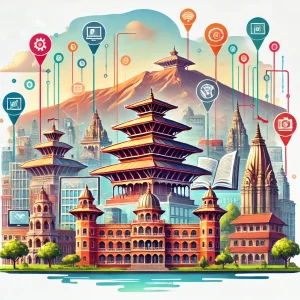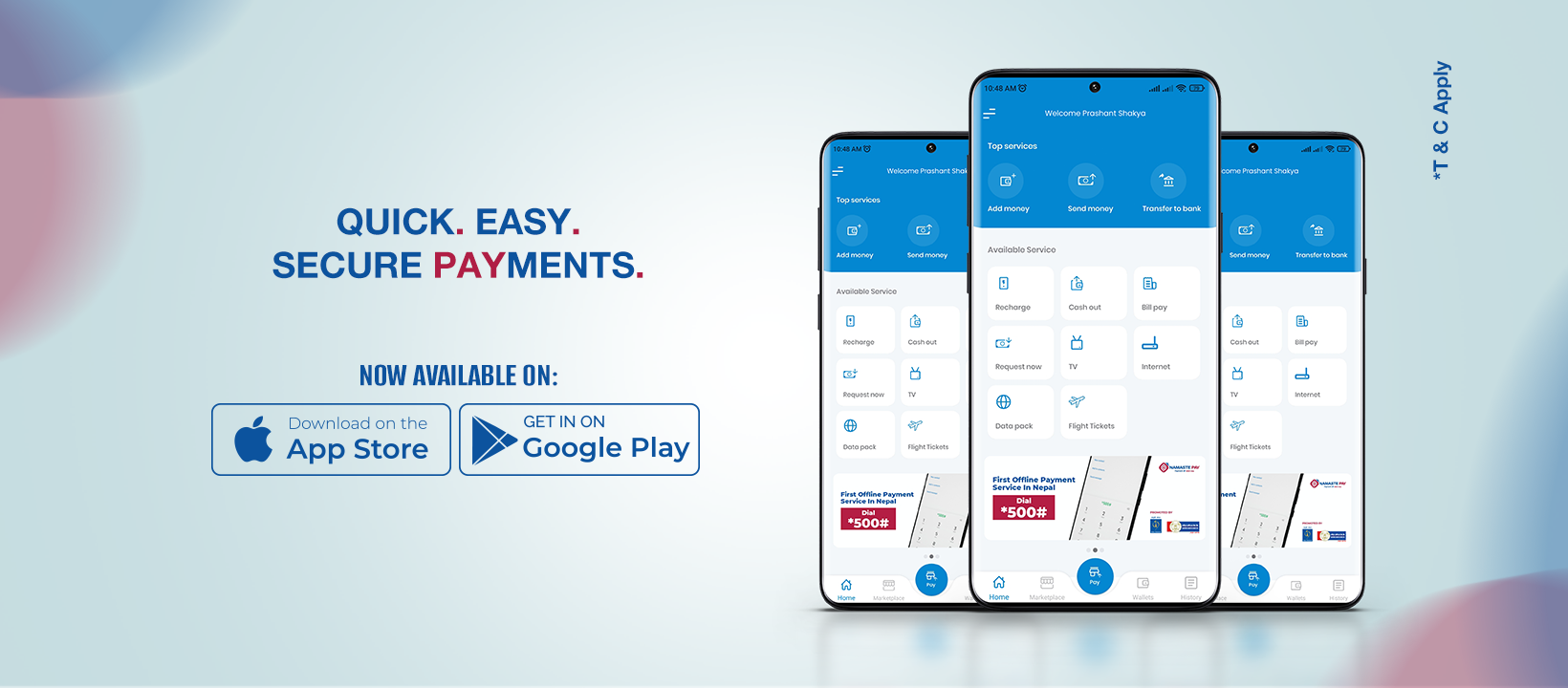Nothing has made its mark in the smartphone industry with its sleek, design-focused devices, and the release of Nothing OS 3.0 solidifies the brand’s commitment to pushing the boundaries of mobile software. Packed with AI-powered innovations, UI enhancements, and new personalization features, Nothing OS 3.0 is a significant update that promises to elevate user experience across its lineup of devices. Whether you’re using the Nothing Phone 1 or the more recent Phone 2, this update brings a host of features that improve both the aesthetic and functionality of the operating system.
Enhanced Lock Screen Customization

One of the most exciting updates in Nothing OS 3.0 is the expanded lock screen customization options. Building on the existing features, the update introduces five new clock styles, some of which are inspired by minimalist designs and others drawing influence from iconic elements like the London underground train stations. Users now have more flexibility in how they want to display time on their devices, with the ability to toggle between compact or expansive widget layouts on the lock screen. This feature significantly enhances personalization, giving users more control over how their device feels and looks.
Additionally, the updated lock screen customization is not limited to just the clock but extends to widgets, allowing a more dynamic display. You can now choose whether to show a few key widgets with a larger clock or have more widgets in a smaller, compact space. This level of flexibility ensures that your lock screen can be as functional as it is stylish.
Redesigned Quick Settings Panel
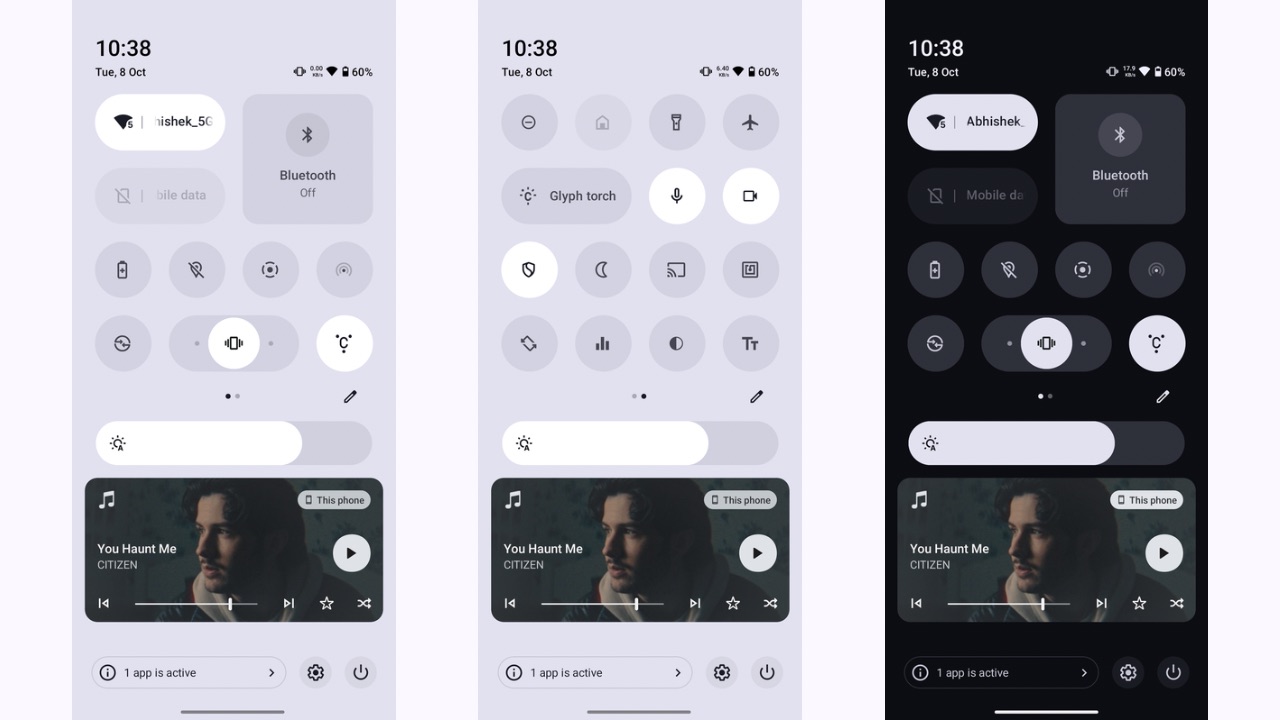
The Quick Settings panel has been redesigned for a more polished, user-friendly experience. This update addresses user feedback by streamlining the layout and offering new customization options. The updated panel removes the bulky Wi-Fi and Bluetooth tiles, replacing them with more compact and visually pleasing icons. This refinement makes the Quick Settings section look cleaner and more in line with Nothing’s minimalist design philosophy.
For those who prefer customization, the new Quick Settings panel allows users to adjust the size of the tiles. You can choose between sizes like 1×1, 1×2, and 2×2, which not only makes the interface more personal but also more functional. For instance, the 2×2 audio tile now includes the ability to adjust sound profiles directly from the panel, streamlining the interaction with the device.
AI-Driven Smart App Drawer

Nothing OS 3.0 introduces a significant shift in app management with the addition of the Smart App Drawer. Leveraging AI, the Smart App Drawer organizes apps into categories, making it easier for users to locate what they need. The system also provides personalized suggestions based on your usage patterns, ensuring that the apps you use most frequently are easily accessible. Additionally, the App Drawer offers an iOS-like experience with features such as automatic categorization and a more visually appealing layout.
A major addition here is the ability to pin apps to the top of the drawer, allowing quicker access to the most-used apps without the need to scroll through an ever-growing list. This functionality is designed to improve efficiency and speed, ensuring that your device works as fast as you do.
Camera Enhancements
Nothing OS 3.0 also brings several improvements to the camera system, which is a critical part of the user experience. The update fine-tunes portrait photography with optimized blur effects based on face size, ensuring better depth-of-field accuracy. Additionally, the low-light performance has been improved, making photos taken in dimly lit environments clearer and more vibrant. For video enthusiasts, the update removes the vertical stripes often seen in time-lapse and front-facing video modes, further enhancing the overall quality of video capture.
The post-capture experience has also been refined, with smoother transitions after countdown photos and a more precise zoom slider for fine-tuning your shots. These camera improvements show Nothing’s dedication to offering a premium experience that rivals other top-tier smartphones.
New Widgets and Features
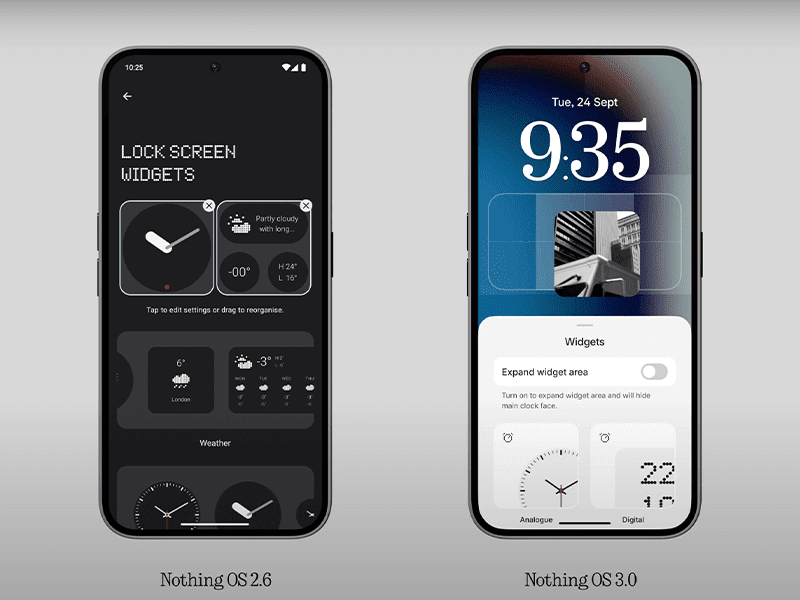
Nothing OS 3.0 introduces a new wave of widgets, including a Countdown widget and a feature called Shared Widgets. The Countdown widget offers a simple yet effective way to keep track of important dates and events directly on your home screen. The Shared Widgets feature takes personalization to the next level by allowing you to share widgets, such as photos or screen time, with friends and family. This creates a more interactive experience and fosters a sense of connection.
Moreover, the redesigned widget interface divides Nothing’s native widgets from third-party ones, making it easier to navigate and access your preferred tools. With the addition of the option to display stickers over widgets, users can express their mood or reaction in a fun, interactive way.
Battery Life and Power Efficiency
Battery life is always a top concern for smartphone users, and Nothing OS 3.0 addresses this with the introduction of a Network Power Save Mode. This feature optimizes power consumption when the network signal is weak, extending standby times and reducing battery drain. The system also improves power management during idle periods, ensuring that the phone lasts longer between charges.
Conclusion

Nothing OS 3.0 is a comprehensive update that introduces a wealth of features designed to enhance the user experience. Whether it’s the personalized lock screen, improved Quick Settings, or AI-driven app management, Nothing OS 3.0 elevates the software to new heights. By focusing on aesthetics, functionality, and smart integrations, Nothing has once again set itself apart from other manufacturers, offering a uniquely customizable and efficient experience for its users. With a streamlined user interface and exciting new features, Nothing OS 3.0 truly stands out as one of the most exciting OS updates of the year.